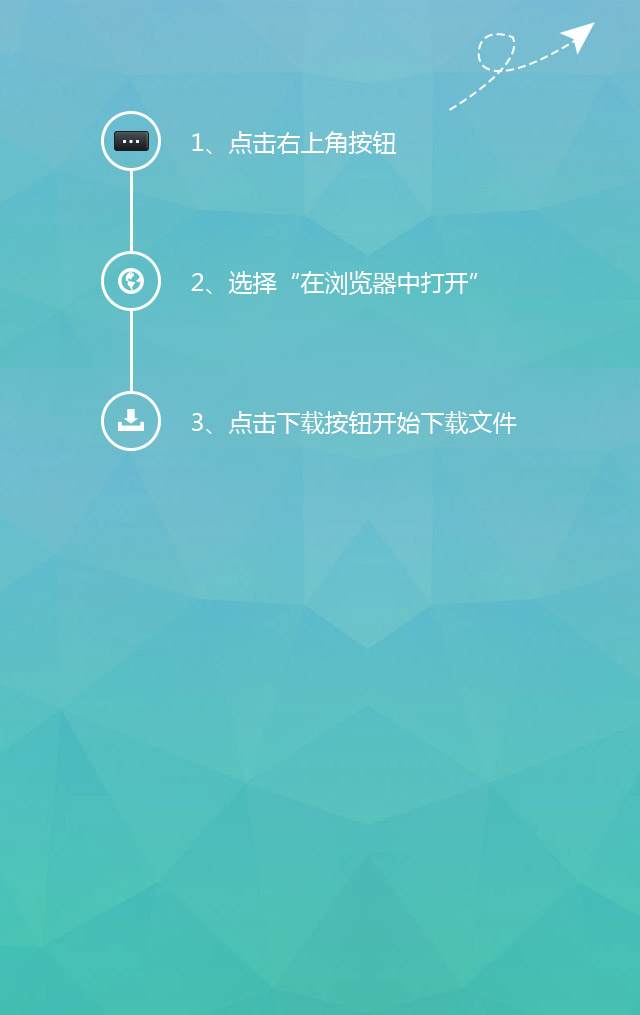Take you to understand how Google promotes click fees

1. How Google Ads costs are calculated
The amount of your Google Ads advertising fee is entirely up to you
There is no minimum fee. Instead, you can set an average daily budget and decide how you want to spend it.
2. Choose a bid strategy based on your goals
Whenever someone searches on Google, Ads runs an auction to determine which ads to show on the search results page and where they rank on the page.
To participate your ads in this auction, you must first select the bidding method you wish to use. Try to choose a bid strategy based on your goals, such as whether you care about clicks, impressions or conversions for your ads.
1. Pay attention to the number of clicks on the ad.
We refer to this bidding strategy as cost-per-click (CPC) bidding. If you're looking to drive traffic to your website, we recommend using cost-per-click (CPC) bidding.
2. Pay attention to the number of impressions received by the ad.
We refer to this bidding strategy as cost-per-thousand impressions (CPM) bidding. If you're looking to increase your brand awareness, we recommend using CPM bidding. Keep in mind that CPM bids are only available for Display Network campaigns.
3. The number of conversions from following your ads (i.e., people who take a specific action on your website after clicking on your ad)
We refer to this bid strategy as cost-per-action (CPA) bidding. If you're an experienced AdWords advertiser and you're interested in conversions, such as purchases or sign-ups, we recommend using CPA bidding. These are the different bid strategies that you can set up. See below for more information on how to choose a bid strategy.
3. Choose a bidding strategy
Most AdWords advertisers typically start with a basic cost-per-click (CPC) bidding strategy, which is billed based on the number of clicks on your ads.
If you use a cost-per-click (CPC) bidding strategy, the cost we charge for a click is based in part on the maximum CPC bid that you set in your account. This amount represents the maximum amount you're willing to pay for a click on your ad (unless you've set bid adjustments or enabled ECPC).
In fact, the maximum you'll pay is the minimum you'll need to maintain your ad position and any ad formats your ads display (including any service fees that may apply to Display Network campaigns). As a result, the amount you'll need to pay is usually lower than the maximum bid. The amount you actually pay is called the actual cost-per-click.
Example: Let's say you set a maximum CPC bid of $1 for your ad, and if a customer clicks on your ad, you'll pay up to $1.
Fourth, control costs
Now that you've learned the basics of how ads generate costs in AdWords, here's how to control them:
Your daily budget is the amount you're willing to pay each campaign in your account each day on average. The budget amount is entirely up to you, and you can change it at any time.
Keep in mind that if you set a maximum CPC bid, you may pay less than that bid for clicks on your ad in an auction.
This means that the amount you pay for a click on your ad, or your actual cost-per-click, may vary from auction to auction. While the actual CPC may change, the daily budget you set will still limit the amount of CPC you accrue per day.
Google allows up to 20% of the number of clicks on your ads in a day without having to stick to your daily budget. We refer to this as overdelivery.
When traffic is low, your ads don't get enough impressions, and overdelivery can help compensate for that.
However, you'll never be charged more than the average number of days in a month (30.4) multiplied by your daily budget in a billing cycle.
Example: If your campaign has a daily budget of $10 for an entire month, you will only be charged up to $304 for that campaign for that month ($10 x average number of days per month 30.4 Note that overdelivery is impacted on days with high or low traffic) and your daily cost may be higher or lower than your daily budget of $10.
Recommend
-

-

QQ Zone
-

Sina Weibo
-

Renren.com
-

Douban